杰网资源 Design By www.escxy.com
很多男生喜欢金属质感的指环,酷酷的。很有感觉。现在ps就教你打造一款属于你自己的ps鼠绘指环 。教程在前部分相对简单的,但是要做出光感和金属感,曲线的控制就要多试了。后边钻石的绘制部分,还是比较复杂,特别是钻石的亮度调节。如果不明白的网友,在教程的最后也加了个补充说明,希望本教程能给大家带来帮助。
最终效果



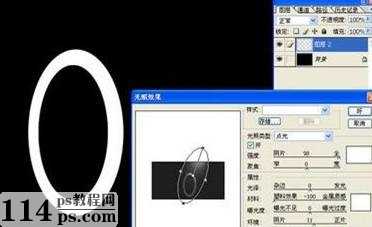
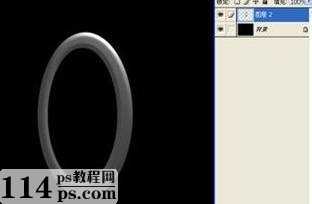
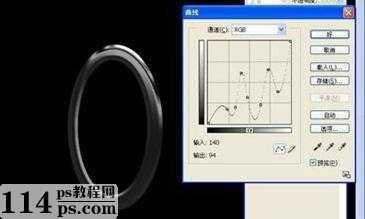

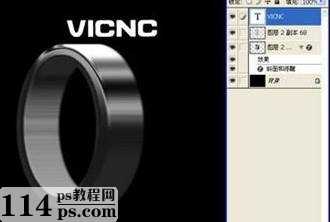
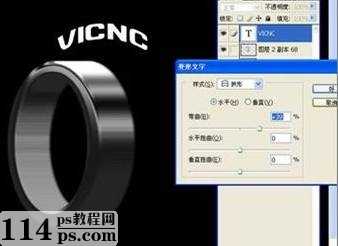
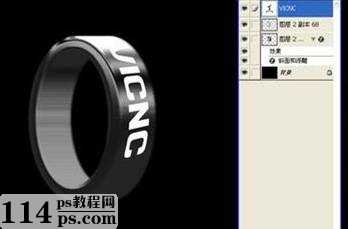

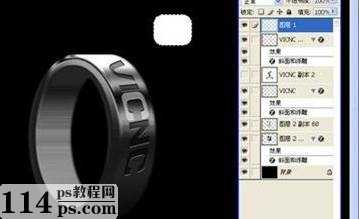






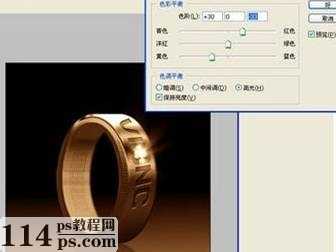

最终效果



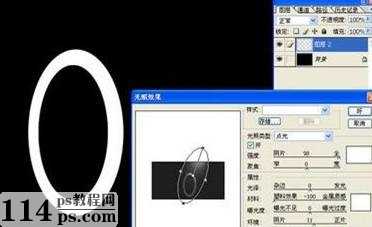
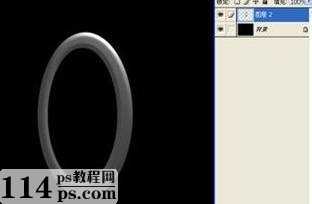
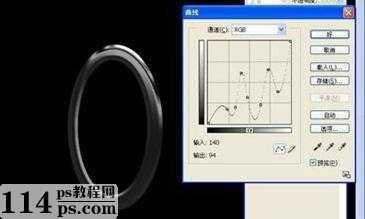

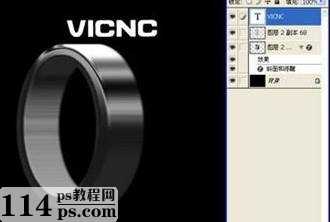
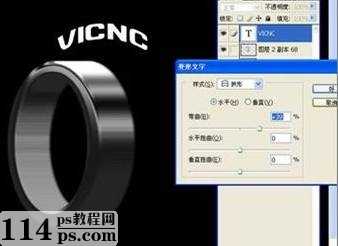
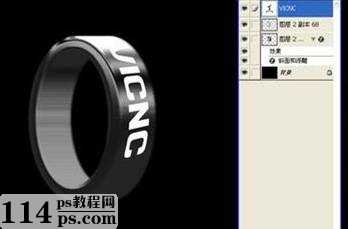

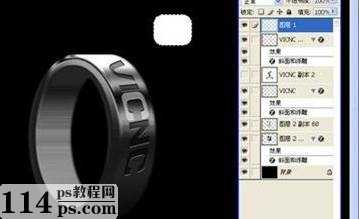






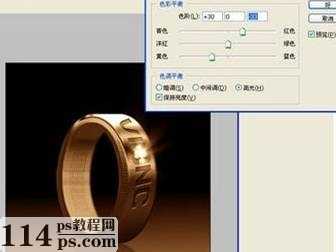

标签:
指环,金属
杰网资源 Design By www.escxy.com
广告合作:本站广告合作请联系QQ:858582 申请时备注:广告合作(否则不回)
免责声明:本站文章均来自网站采集或用户投稿,网站不提供任何软件下载或自行开发的软件! 如有用户或公司发现本站内容信息存在侵权行为,请邮件告知! 858582#qq.com
免责声明:本站文章均来自网站采集或用户投稿,网站不提供任何软件下载或自行开发的软件! 如有用户或公司发现本站内容信息存在侵权行为,请邮件告知! 858582#qq.com
杰网资源 Design By www.escxy.com
暂无评论...




