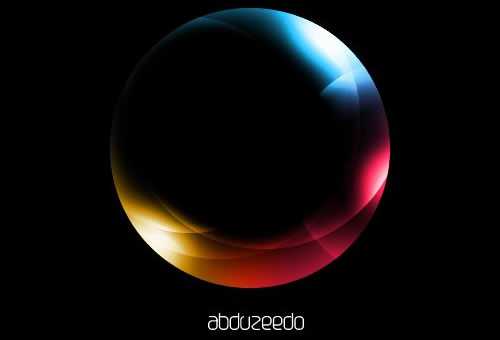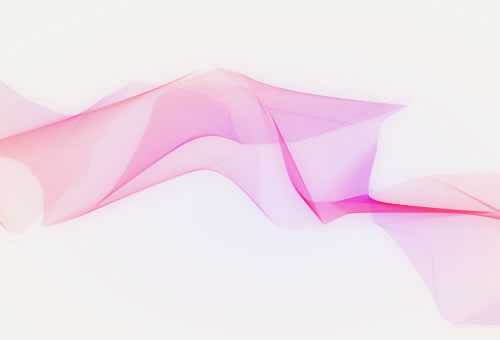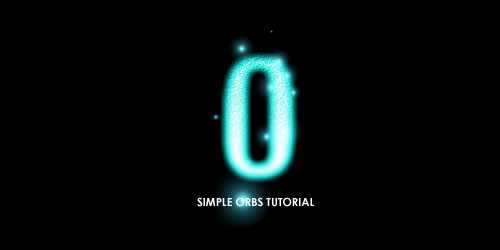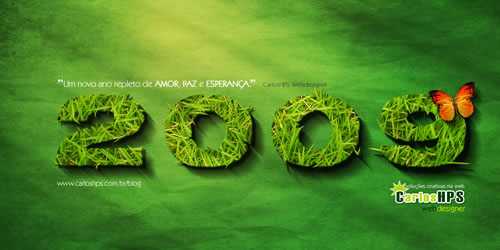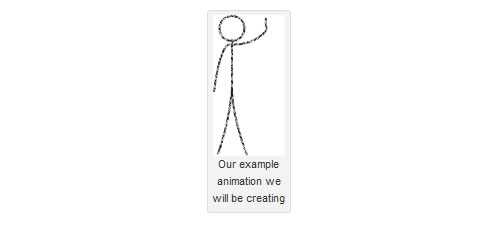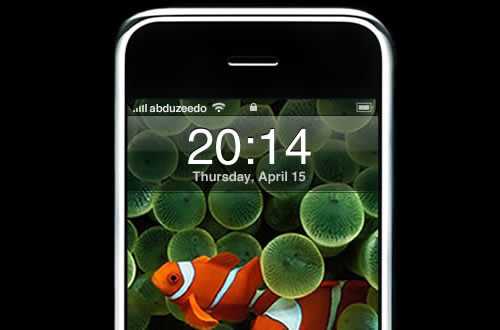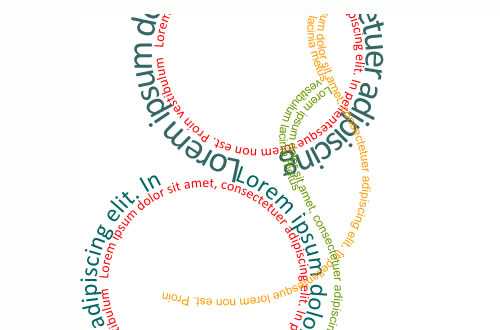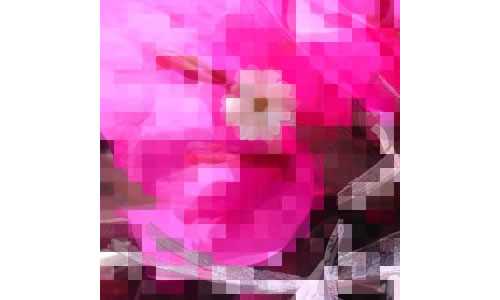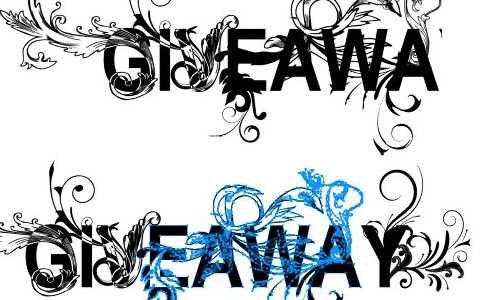下面为大家汇总了40个Fireworks学习英文教程,英文名字:40+ High Quality Adobe Fireworks Tutorials, Resources & PNG files。学了这40个教程,会使你的fireworks水平,大有进步的。
友情提示:可以直接单击图片或者文字链接观看教程。也可以直接下载PNG格式源文件。
Adobe Fireworks is getting popular than ever, many web designers find a lot of fun to experiment different techniques and learn how to work with various aspects of Adobe Fireworks to spice up boring pictures and make them into works of arts. So, if you’re interested in learning some new skills, whether you’re a beginner, intermediate or advanced user, these Adobe Fireworks tutorials are for you.
So in today’s post, you’ll find an assortment of top-notch tutorials, resources and .PNG downloadable files that others have freely contributed to the design community for making your next adobe fireworks effect.
1. Add Radial Gradient in Text
Download .PNG file is available
A tutorial which will give you step-by-step instructions to create a peeling effect. Great for placing in a corner of a website to reveal news or offers.
2. Add Radial Gradient in Text
Awesome Light Effects in Fireworks inspired by the James White’s O series
A tutorial which will give you step-by-step instructions to create a peeling effect. Great for placing in a corner of a website to reveal news or offers.
3.
Abstrakter Effekt in Fireworks
This tutorial will reproduce James White’s style using Fireworks. The process is simple, just playing with some circles, blend modes and a bit of color!
4.
Download .PNG file is available
This tutorial will teach you how to create an abstract effect in adobe fireworks.
5. Extracting Logos
Download .PNG file is available
This tutorial will show you how to extract a logo and/or logotype from a raster image, using only Adobe Fireworks Live Filters. With this method, you also have the option to re-color the lifted logo in anyway you want: solid, gradient, or textured. All of this, while avoiding the temptations of the quick-and-dirty Wand Tool.
6. Circular Shadows & Highlights
Download .PNG file is available
Gradients and masks are all it takes to create lighting effects for circular shapes in Adobe Fireworks. Generate as many layers of shadows and highlights as you need. This tutorial will start by putting into a canvas a circular graphic to add shadows and highlights to.
7. Simple Orbs Tutorial
Download .PNG file is available
The Simple Orbs Tutorial is a very simple technique , yet it could add some dramatic touches to your design. It is just one layer object but you can replicate it over and over, and change the sizes.
8. Papel de Parede 2009
Download .PNG file is available
Learn how to create a grass text effect in adobe fireworks.
9. Create a vector in Adobe Fireworks
How to make Animations and Animated Graphics in Adobe Fireworks
This is a video tutorial that will teach you how to create a vector graphic in Adobe fireworks.
10.
11. Text effect download
Download .PNG file is available
12. Creating the iPhone Interface on Fireworks
Download .PNG file is available
Learn how to create the iphone interface on Fireworks.
13. Fireworks 101
Creating the IE7 logo effect in Fireworks
This tutorial will cover some basic functionalities and it’s very useful for those willing to improve their Fireworks skills. You will learn how to play with paths, combining, subtracting and much more. Also you will end up creating a logo.
14.
Remove Foreground Object in Fireworks/Photoshop
Learn how to recreate the IE7 logo in Fireworks.
15.
Adobe Fireworks: Text to path
Learn how remove a foreground object from a picture and keep the background with amendments to make it appear as though the object was never there to begin with.
16.
Beautiful night scene
Sometimes we want to align or place our text freely, without having to limit our self to vertical and horizontal view only. Maybe we want to create some so called typography art - which requires us to place text in, let say, a circle, or any free form shapes, created using pen tools. With Adobe Fireworks, you can easily attach texts onto any shape or path created using pen tools.
17.
Creating Fading Light Vectors in Fireworks
You don’t have to be Van Gogh to create a beautiful night scene. Fireworks artist Angelo Sabal will show you how you can easily create a realistic night sky using Fireworks.
18.
Pixelate Effect Tutorial
In this tutorial, you’ll learn how to create some cool effects with fading light linear vectors in Fireworks. It’s really easy to do and takes just a few minutes. Create fading lights using vectors, then convert these vectors into bitmaps, and learn to use effects from Fireworks CS3.
19.
Awesome Floral Type in Fireworks and Photoshop in 5 minutes
Have you ever wanted to create a pixelize look on your designs but you didn’t know how? Well here is your answer ! In this tutorial you will learn how to install 3rd party plugins in adobe fireworks and use them.
20.
Download .PSD file is available, you can open in fireworks as well
上一页12 下一页 阅读全文
免责声明:本站文章均来自网站采集或用户投稿,网站不提供任何软件下载或自行开发的软件! 如有用户或公司发现本站内容信息存在侵权行为,请邮件告知! 858582#qq.com
RTX 5090要首发 性能要翻倍!三星展示GDDR7显存
三星在GTC上展示了专为下一代游戏GPU设计的GDDR7内存。
首次推出的GDDR7内存模块密度为16GB,每个模块容量为2GB。其速度预设为32 Gbps(PAM3),但也可以降至28 Gbps,以提高产量和初始阶段的整体性能和成本效益。
据三星表示,GDDR7内存的能效将提高20%,同时工作电压仅为1.1V,低于标准的1.2V。通过采用更新的封装材料和优化的电路设计,使得在高速运行时的发热量降低,GDDR7的热阻比GDDR6降低了70%。