杰网资源 Design By www.escxy.com
Gas bursts and Atmosphere
This tutorial shows you how to create some great gas explosions coming from the planets atmosphere with some pretty simple tools, yet looks stunning
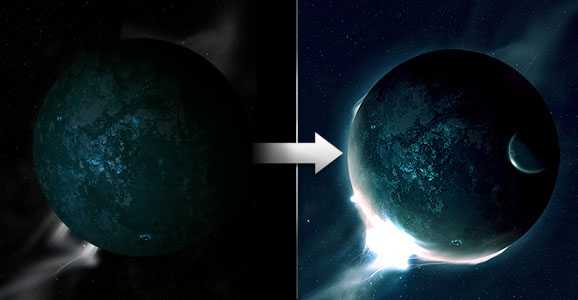
Realistic Star fields
Create realistic star fields, the trick with this one is to be totally random and keep building up your layers the end result will speak for it self, with an image that looks like its evolving.
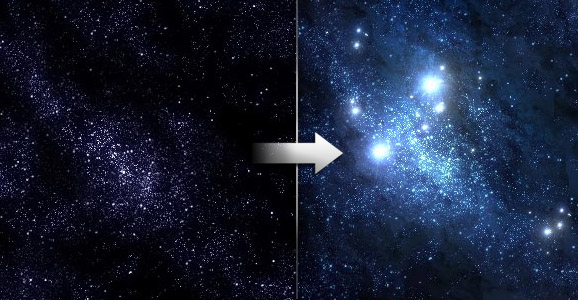
Simple Star fields
Create simple yet affective star fields in 8 easy steps.
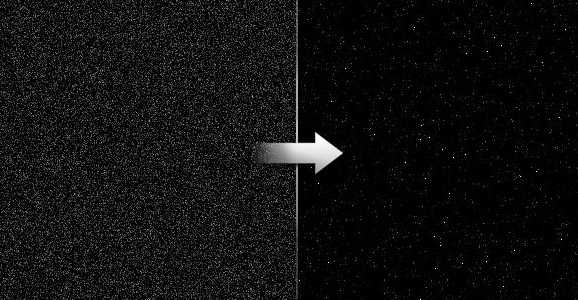
Realistic Galaxy
I think if you have the time to do this tutorial it would be very worth while, the end result is very realistic and it seems is one of few great galaxy tutorials.

Realistic Space Nebula
This is a much simpler way to create a Nebula with different techniques but with a similar stunning result.
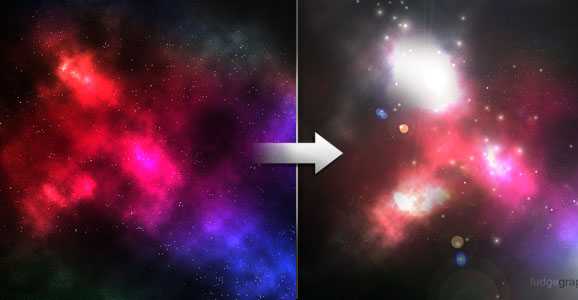
Space Nebula
How to create a space nebula that looks like its bursting at the seems and full of life, you will need to download a brush pack for this tutorial, but the link is broken on the tutorial site to download them, but don’t worry I have managed to find them for you here: Rust-n-Grunge brushes
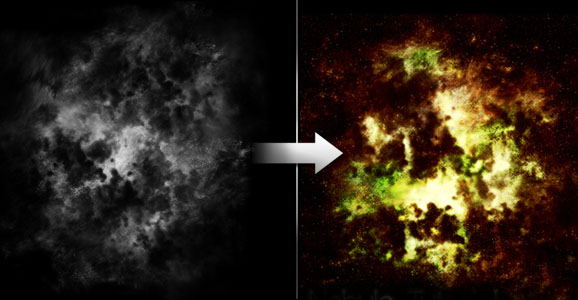
Make a Planet
One of my favourites as it is relatively easy to accomplish yet the planet can look totally realistic with its surface glow and texture effect.
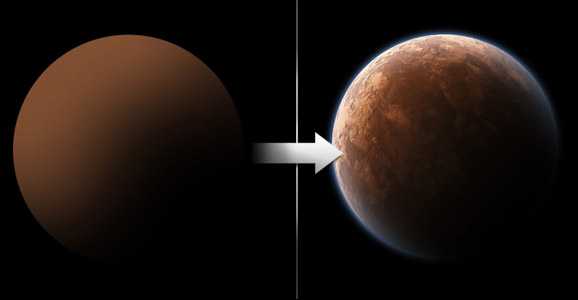
Planet Tutorial
This is a similar tutorial to the one above but will show you what other outcomes can be achieved with this method.
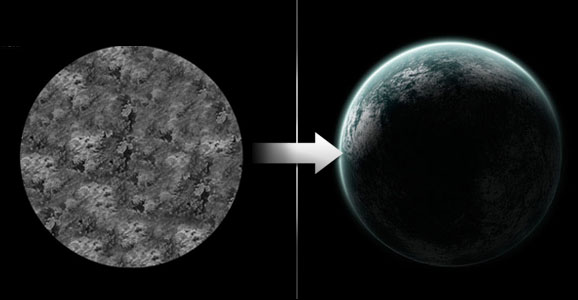
Create an Asteroid from scratch
A smart and simple way to create a realistic looking asteroids from nothing but photoshop. If you cant view the tutorial you can find it on this tutorial page instead
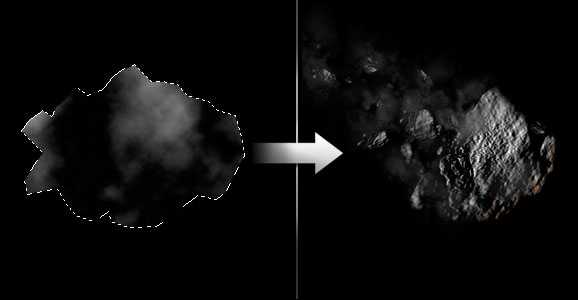
Creating Planet Rings
An extremly fast and simple way to add rings around your planet like Saturn has.
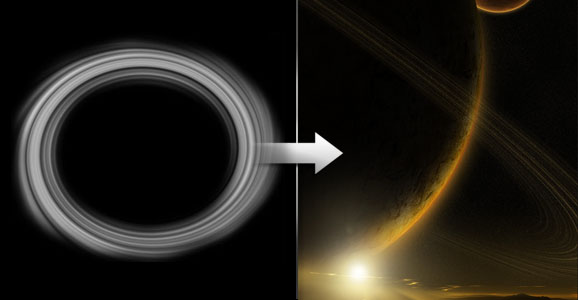
Vivid Space Nebula
With this Nebula tutorial it shows a different technique using Photoshops preset brushes and filters to create a vivid result.
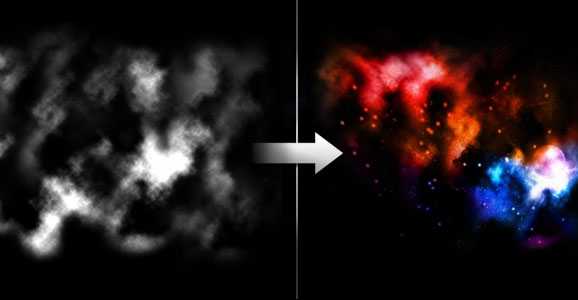
End Of The World
I think the end result could be better but i like the way the glowing crater and asteroids were created i think with some more motivation the end result could look truly amazing.
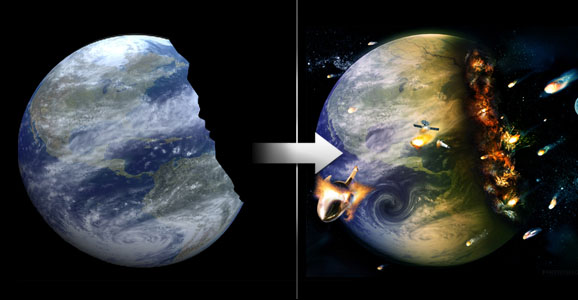
Space Explosion
Quite a lengthy tutorial but a few smart ideas as well such as using a garden rock as an asteroid, with a pleasant explosion to great affect
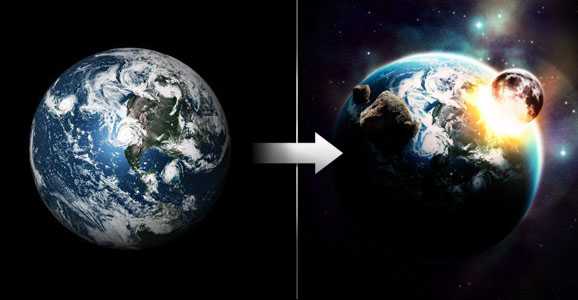
Fiery Photoshop Space Explosion
A very dramatic explosion with terrific light effects.
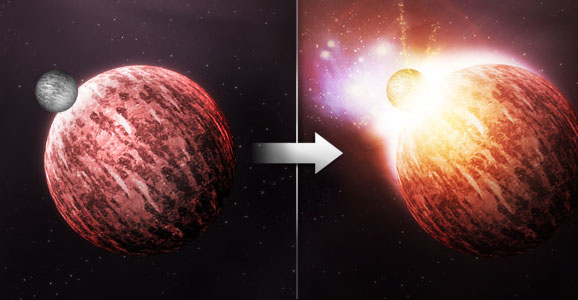
Creating a Brushed Nebula
This one is different again and is created by using a brushing technique which gives it a unique look, i would say this is quite an advanced technique and would take much longer than most of the others listed. If you cant view the tutorial you can find it on this tutorial page instead
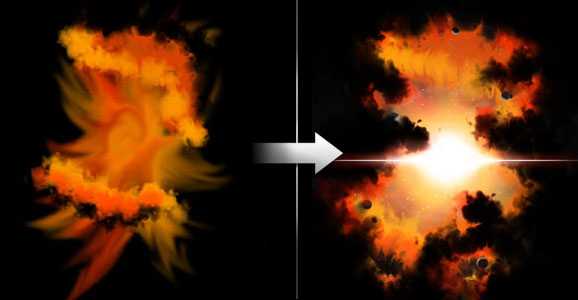
Light Effects In Space
A modern take on lighting effects to create a spectrum of colour within space.
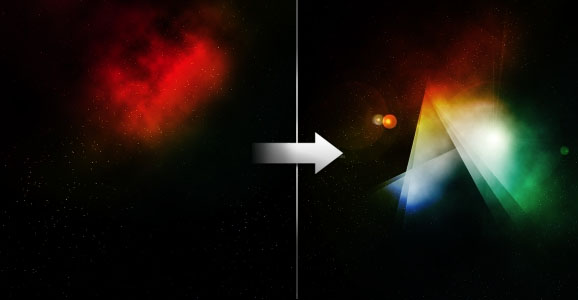
This tutorial shows you how to create some great gas explosions coming from the planets atmosphere with some pretty simple tools, yet looks stunning
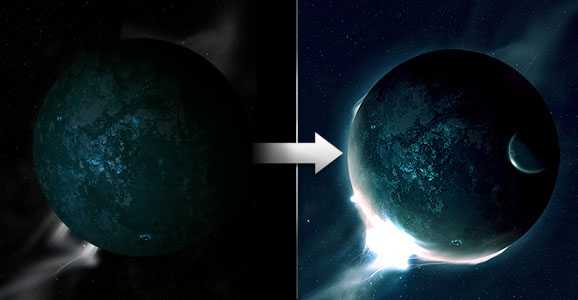
Realistic Star fields
Create realistic star fields, the trick with this one is to be totally random and keep building up your layers the end result will speak for it self, with an image that looks like its evolving.
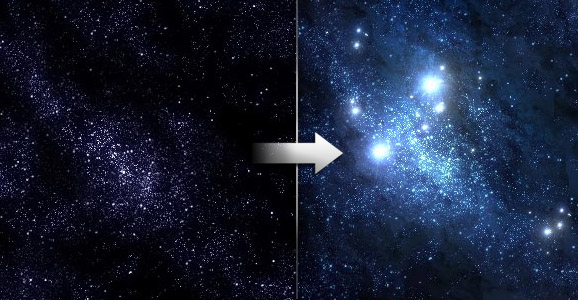
Simple Star fields
Create simple yet affective star fields in 8 easy steps.
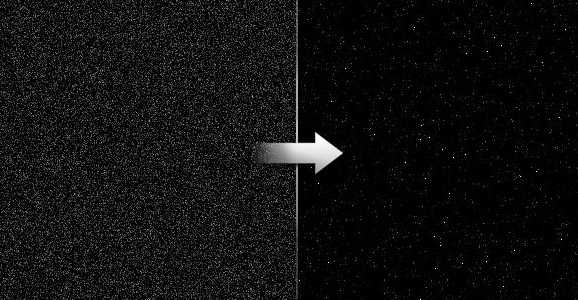
Realistic Galaxy
I think if you have the time to do this tutorial it would be very worth while, the end result is very realistic and it seems is one of few great galaxy tutorials.

Realistic Space Nebula
This is a much simpler way to create a Nebula with different techniques but with a similar stunning result.
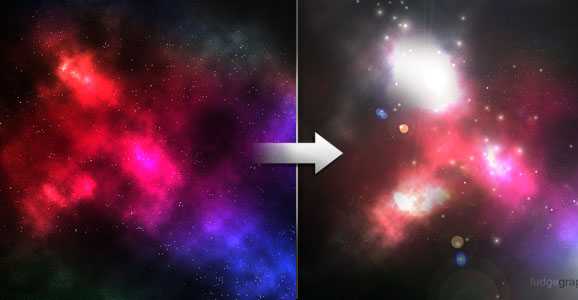
Space Nebula
How to create a space nebula that looks like its bursting at the seems and full of life, you will need to download a brush pack for this tutorial, but the link is broken on the tutorial site to download them, but don’t worry I have managed to find them for you here: Rust-n-Grunge brushes
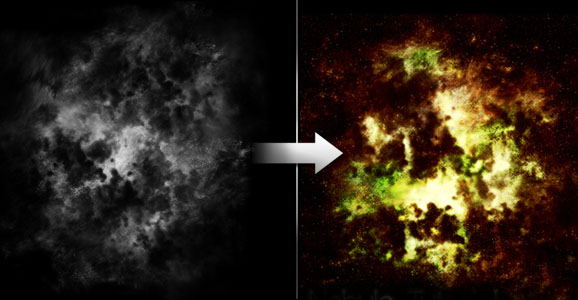
Make a Planet
One of my favourites as it is relatively easy to accomplish yet the planet can look totally realistic with its surface glow and texture effect.
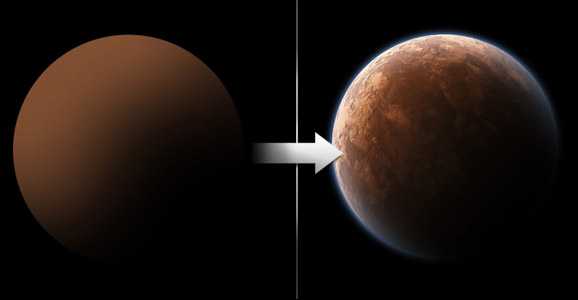
Planet Tutorial
This is a similar tutorial to the one above but will show you what other outcomes can be achieved with this method.
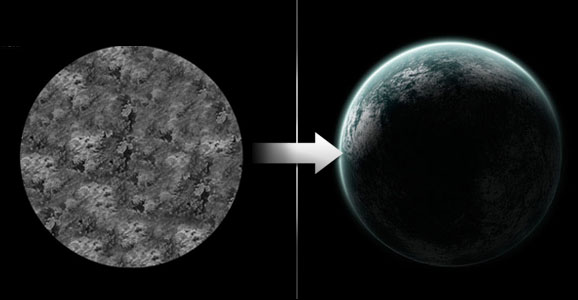
Create an Asteroid from scratch
A smart and simple way to create a realistic looking asteroids from nothing but photoshop. If you cant view the tutorial you can find it on this tutorial page instead
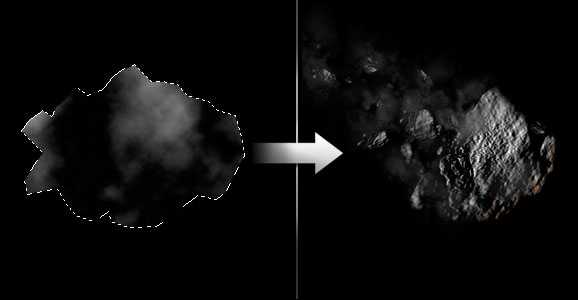
Creating Planet Rings
An extremly fast and simple way to add rings around your planet like Saturn has.
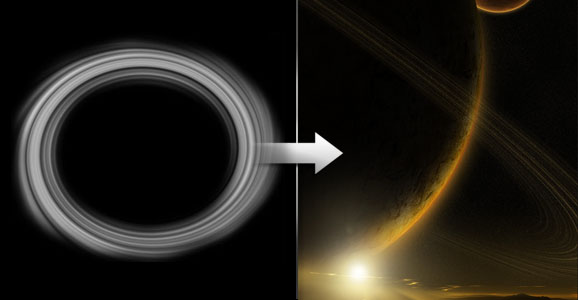
Vivid Space Nebula
With this Nebula tutorial it shows a different technique using Photoshops preset brushes and filters to create a vivid result.
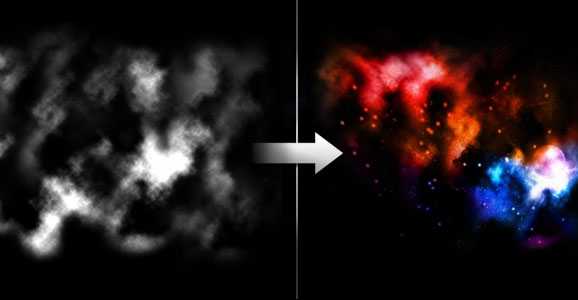
End Of The World
I think the end result could be better but i like the way the glowing crater and asteroids were created i think with some more motivation the end result could look truly amazing.
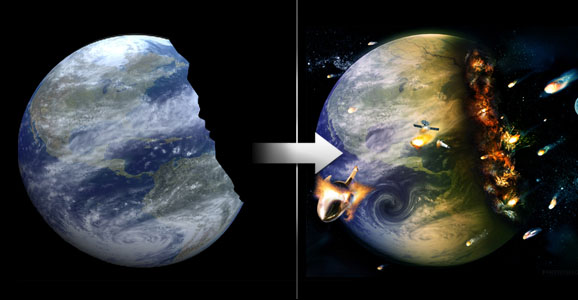
Space Explosion
Quite a lengthy tutorial but a few smart ideas as well such as using a garden rock as an asteroid, with a pleasant explosion to great affect
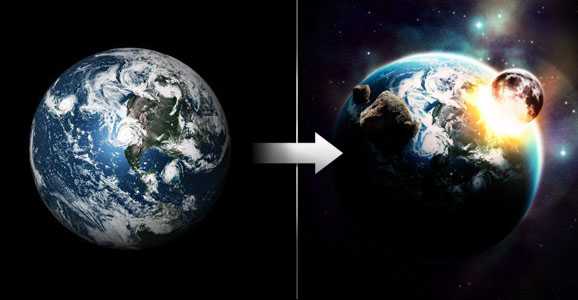
Fiery Photoshop Space Explosion
A very dramatic explosion with terrific light effects.
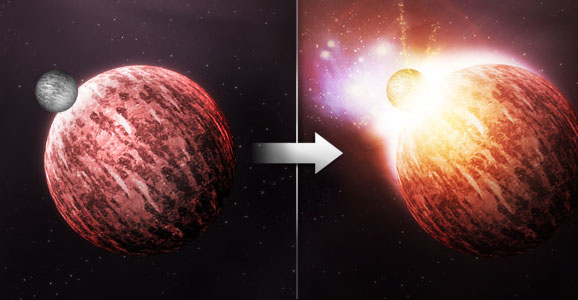
Creating a Brushed Nebula
This one is different again and is created by using a brushing technique which gives it a unique look, i would say this is quite an advanced technique and would take much longer than most of the others listed. If you cant view the tutorial you can find it on this tutorial page instead
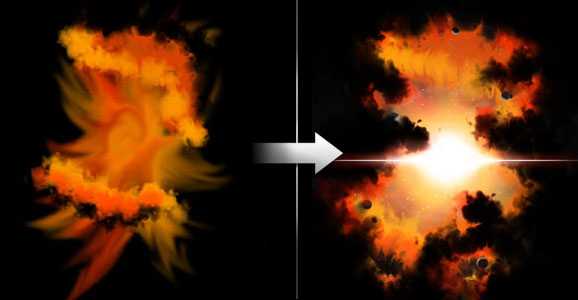
Light Effects In Space
A modern take on lighting effects to create a spectrum of colour within space.
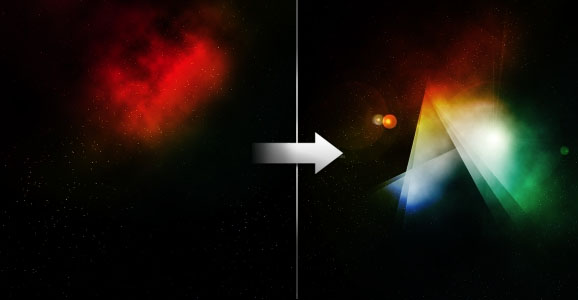
标签:
美妙绝伦,宇宙星空
杰网资源 Design By www.escxy.com
广告合作:本站广告合作请联系QQ:858582 申请时备注:广告合作(否则不回)
免责声明:本站文章均来自网站采集或用户投稿,网站不提供任何软件下载或自行开发的软件! 如有用户或公司发现本站内容信息存在侵权行为,请邮件告知! 858582#qq.com
免责声明:本站文章均来自网站采集或用户投稿,网站不提供任何软件下载或自行开发的软件! 如有用户或公司发现本站内容信息存在侵权行为,请邮件告知! 858582#qq.com
杰网资源 Design By www.escxy.com
暂无评论...




